
Author:
Matt Wittern, Senior Consultant (Email)
Many local governments and utilities understand that this time of national crisis provides an opportunity to build trust with those that rely on you for services through frequent, honest and consistent information.
As public-sector agencies continue informing and engaging their residents and customers we’re often asked to assist with setting up and participating in online public meetings and webinars. Here are the most common questions we hear and some tips to do it successfully:
It depends on many factors. Online comparisons abound for both video conferencing and webinars. Each have slightly different features. The good news is if you are choosing from among the leading platforms you are unlikely to go wrong.
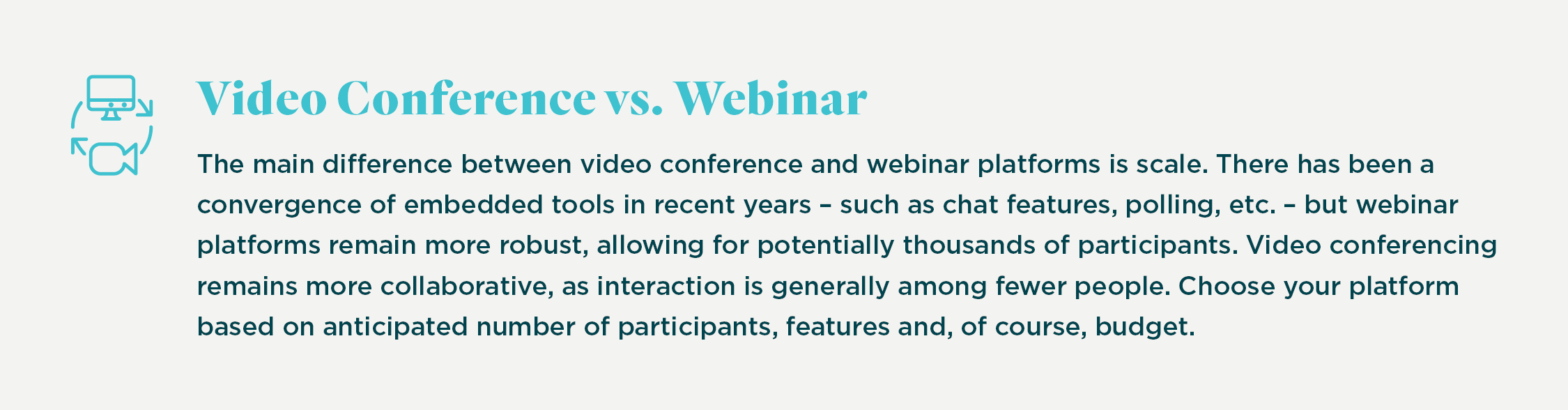
During one recent week, we’ve recommended and used three separate platforms when helping clients facilitate meetings and conduct community outreach. Corpus Christi, Texas, used WebEx to continue engagement on a stormwater fee study. La Plata County in southwest Colorado used Zoom to host a focus group to discuss transportation impact fees. the Town of Jackson, Wyoming, used GoToMeeting to enable its citizen review committee to continue progress on a water and wastewater rates study with a concurrent system capacity study.
As you can see in this matrix, most platforms have fairly comparable features. Many offer free trials, so you can try one out and switch to a different one easily if you don’t like it.

Participation barriers are lower for some demographics. Back when hosting public meetings in person was possible, I always appreciated the people who overcame barriers to participate. Often meetings take place at night, away from home and family and no matter how much we try to make a public meeting engaging, it’s hard to compete with Netflix. With digital engagement, participation barriers are generally lower, at least for individuals from generations that are most comfortable online. Be mindful of and take steps to be inclusive of other demographics who used to be your “regulars,” who might be at first be intimidated by the technology.
People are eager for human interaction. In this time of social distancing, people seem drawn to opportunities to interact verbally and visually with other human beings. We’ve observed that participation in online sessions and events is high right now, and feedback has been overwhelmingly positive.
It’s not your usual crowd. As a public engagement practitioner and facilitator, I’m always mindful that no matter how loud the voices are at a public meeting, there are other voices that are not being heard. That’s why public engagement strategies that we recommend typically include multiple techniques, with the goal of hearing from the greatest number of perspectives. Online engagement is an opportunity to welcome additional stakeholders to the process.
Data is digital. Participants rarely see it, but the aftermath of most traditional in-person engagement sessions is often a mountain of hand-written comments and notes. Those must be transcribed to digital for records and analysis. In the online engagement realm, most comments arrive digitized, saving time and money. Accuracy is also higher, as there are fewer chances to misread someone’s scribbled handwriting.
Check-ins are not disruptive. We always make note of participants who are on the quiet side and will often pause in-person meetings to ask what their thoughts. While this is important, it does sometimes impact the flow of the meeting. When engaging online, we can use a private chat channel to check in discreetly to make sure they feel encouraged to engage.
Zoombombing is now a thing. We’re not sure if this term even existed before the pandemic, but it refers to a practice by individuals who crash and interrupt open Zoom events. One news report compared it to digital vandalism, as crashers share inappropriate material on their screen or shout obscenities. Fortunately, this can all be avoided with proper user settings.

Technical glitches remain. No matter how simple a platform claims to be for participants to use, there will almost always be someone experiencing a technical glitch. New users can get frustrated and it can be difficult to solve their problems remotely.
One way we’ve addressed technical glitches is to host pre-meeting “bug squashing” sessions the day before or in the hours leading up to a planned meeting. This gives participants a chance to try out their setup to be sure it will work when the time comes for the meeting.
Ensure security settings are in place. As mentioned before, webinars with open calls for participation have encountered their share of internet trolls, but risks can be mitigated with proper settings.
Use a moderator who is not the presenter. A moderator who can monitor the chat box for questions, call on individuals who want to speak and manage muting settings for participants can create a more professional, organized atmosphere.
Be mindful of how you look. Just because your audience may all be in loungewear doesn’t mean you should not look your best. Dress professionally and make sure you have proper lighting on your face and in the background.
Similarly, work on your set. Think about how items in the background look and what they are communicating to your audience. A messy space can be distracting, and while some platforms will allow you to blur or change your background digitally, we recommend clients avoid using these because they can be a distraction to the audience and interfere with effective communication.
Record the meeting. Recording the meeting and making it available on your website will give further reach to your effort. It also gives you as a host and presenter a chance to review your performance and identify ways to improve the next session.
Early and often! Using the chat box is a great way for participants to make a comment or ask a question without interrupting the presenter. It also is a safer way to participate for people who are uncomfortable making their point verbally. Most platforms allow the meeting host to download the chat so the comments and questions can remain part of the record and incorporated into the process.
Use polling. Most online platforms that are designed for webinars – WebEx, GoToWebinar and ZoHo Webinar to name a few – include some form of audience polling. The same principles from in-person meetings apply here to gauge audience sentiment. Polls give insights into how the audience feels at that moment and can also reveal when a particularly vocal group are in the minority.
For services that do not include integrated polls, consider using the type of service offered by Turning Technologies, which enables participants to register their opinions/preferences through a smartphone app or through a web browser. The host crafts poll questions that are pushed to participants with the results available for display in real-time. Poll results are stored and available for download when the event is complete.
After the meeting. Finally, in place of the paper surveys we asked participants to fill out as they were leaving an in-person engagement, we’ve pivoted to providing participants a link to an online survey. We’ve had good luck with SurveyMonkey and Google Forms; both give plenty of flexibility in question design and provide participants one more channel to share their opinion.
It may be tempting to hit the brakes on engaging stakeholders in the time of COVID-19, but the feedback we’re receiving from clients and their customers is extremely positive. You have the opportunity now to reach an audience that likely has time on their hands and are not just willing, but eager to engage with other human beings. We also have the continued responsibility to consult those who will be impacted by our policy recommendations and decisions. Things will no doubt eventually return to some semblance of normal as the infamous curve flattens and our public health system and medical researchers catch up with and defeat COVID-19, but until that time there are plenty of ways to stay connected and engaged with your customers. Let us know if we can help.