How do you switch seats and start using your technology and software needs as the navigator instead of letting it drive you? You change your vision and approach to buying and implementing business technology.
If you identify with the scenario just described, it could mean you’re facing one of many problems: your core business systems (e.g., financials, HR, utility billing, maintenance management, GIS, SCADA) may be antiquated or no longer supported; several routine business processes might be bogged down by lack of modernization; you haven’t had formal staff training on the systems since original implementation; or the prior system expert has since retired.
In any of these circumstances, following a three-step process to analyze the situation and identify solutions to your most pressing challenges is typically the key to putting yourself back in the technology driver’s seat.

The first step to solving any problem is finding its root. A few questions will help you analyze your most pressing issues and identify the underlying causes.
What are the current states of your core business systems?
This question is intended to prompt you to deeply analyze your current core business systems mentioned above. As you investigate, you’ll begin to understand your level of user adoption, successes, frustrations, workarounds, areas for improvement, and resource support needs.
You might find that everything is up-to-date now, but one or more solutions will not be supported by the vendor in the next couple of years. This will require preventative action in selecting and implementing new software solutions to keep you running smoothly and reduce future risks. If everything is in even better shape, developing a plan for sequencing future software updates and major releases before they become unmanageable is typically the best option for you.
However, when answering this question, many public agencies find several of their core systems are outdated. If that’s the case, a technology assessment and roadmap might be the route you take to regain control of your technology.
How effective are your business processes?
This question explores how you can use technology to achieve and exceed organizational goals. While focusing on this question, ask yourself what your agency’s technology vision is. Are you achieving it right now? How can your technology be optimized to see this vision through?
This question also examines how your current processes use technology and how they might be improved. What is your technology governance structure? If governance and your technology don’t work seamlessly together, many routine processes might seem clunky.
Finally, ask what resources are available. Go beyond making a list of them. Determine whether your organization knows how to effectively use those resources and whether it does so on a regular basis.
Use your assessment to build a roadmap
You should emerge from your assessment phase with a better understanding of your core business systems and how to optimize them to reach your organization’s goals. Using these to guide you, you can build a multi-year (three to five years) technology roadmap to align and achieve your technology and business goals.
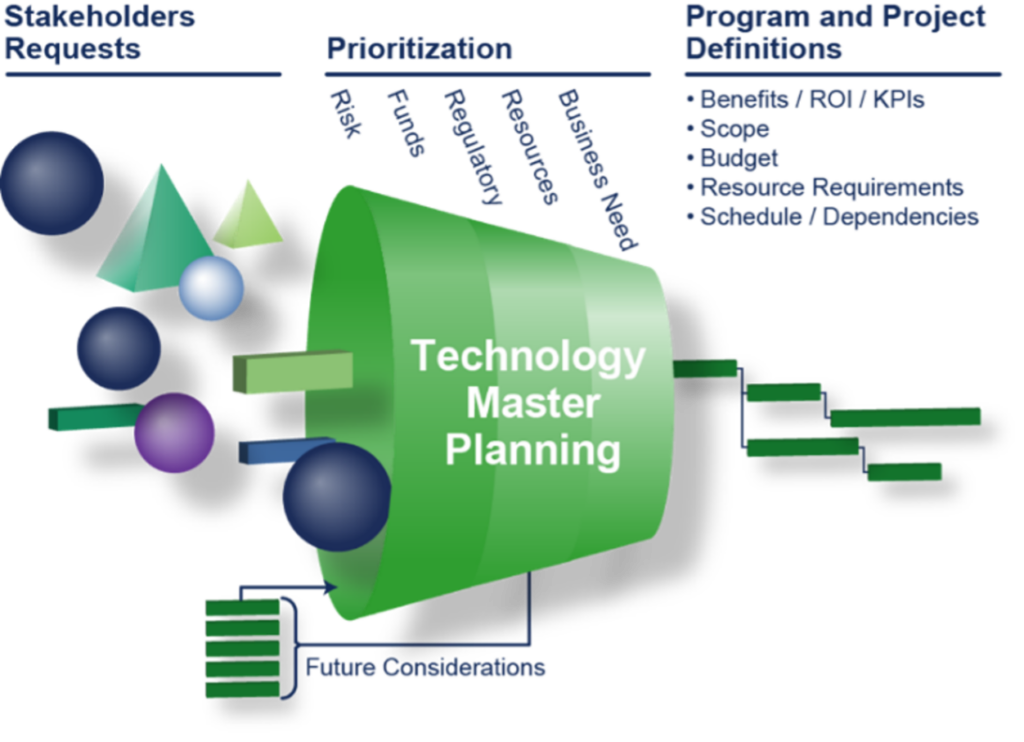
Consider including two destinations on this roadmap: quick wins and new system upgrades or replacements.
Quick wins are the items you can do right now to make your processes easier. These might include taking advantage of your existing system’s functionalities, updating business processes to better align with your systems’ functionalities, or modernizing outdated business processes to gain organizational efficiencies.
In many cases, a longer-term solution, like a major system upgrade or entirely replacing a core business system, will be necessary. In this case, a detailed project plan that includes what the successful outcome looks like will help guide you through the next two phases, putting you back in the driver’s seat.
Thoroughly investigating your technology woes will leave you with a few key problems you’re interested in solving. Phase II will be where you collect the tools you need to bring those solutions to fruition.
In most cases, an agency should hire a vendor through a request for proposal (RFP) process to guide them through a major upgrade, reimplementation, or software installation. An independent project manager may also be needed to keep another experienced set of eyes on the journey ahead.
Before you’re able to hire help, you’ll need to outline what you expect from the vendor. In doing so, you will use the outcomes established in Phase I’s technology roadmap to prioritize competing business priorities, expected outcomes, funding and resource needs, and how and when you expect to make that happen.
From there, you will establish the requirements for vendors who might be interested in helping bring your technology vision to life. Too often, public agencies rush to buy technology and systems they have seen at a conference without properly investigating how it will be integrated or maintained. Instead, these detailed requirements will serve as the foundation for your RFP, ensuring you attract qualified vendors and solution implementors able to help achieve your specific project outcomes.
As you review responses to your RFP, pay careful attention to the scope of work and software implementation plan each vendor proposes. Ensure their responses meet your stated needs in the RFP and achieve your operational goals.
If possible, scripted demonstrations of the top software solutions should be a key part of your vendor selection process, along with reference checks, and site visits to similar vendor clients. Ensuring the solution and vendor’s approach can meet your needs will help make your transition into the driver’s seat a smooth one.
New software might be daunting, but with a roadmap, an experienced project manager, and a qualified vendor, you’re near your final destination!
When approaching the implementation phase, there are a few things to prepare for, including functionality navigation, managing the project so business can continue without interruption, and incorporating the new solution’s functionalities into your day-to-day business processes.
As you approach these implementation elements, you will need to keep staff in the loop, as they will be the ones using the software. For buy-in, ensure that a cross-section of staff is also actively engaged in the Phase II vendor selection processes.
To ensure your staff is prepared for the implementation phase, consider filling a few positions. This will ensure that the necessary subject matter experts can attend the software workshops throughout the process and that the software is designed to meet your unique operational needs.
Making space for general training sessions will ensure more than one person can operate your system, preventing the ever common issue: “the person who knew how to do this left, and now no one can” software problem.
By implementing the advice shared, by the end of this process, you should have the technology and software solutions that meet your specific needs with an established vision, milestones, funding, and resources for obtaining stakeholder support and continuing far into the future. Instead of sitting in the passenger seat saying, “We’ve always done it this way” each time you hit a bump, you will be smoothly navigating the terrain.
Technology changes rapidly, and it’s in public agencies’ best interest to keep pace. Outdated software or technology practices could be keeping your organization from achieving its goals, frustrating your passengers, or worse, breaking down on the road to the future.
If you need help getting started, let us know. Our Technology team can support you through your technology updates from start to finish.